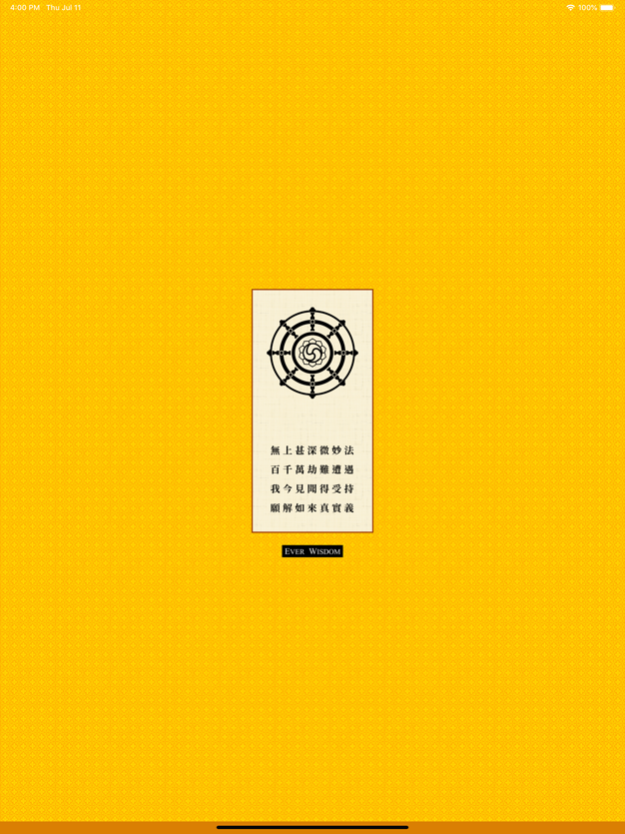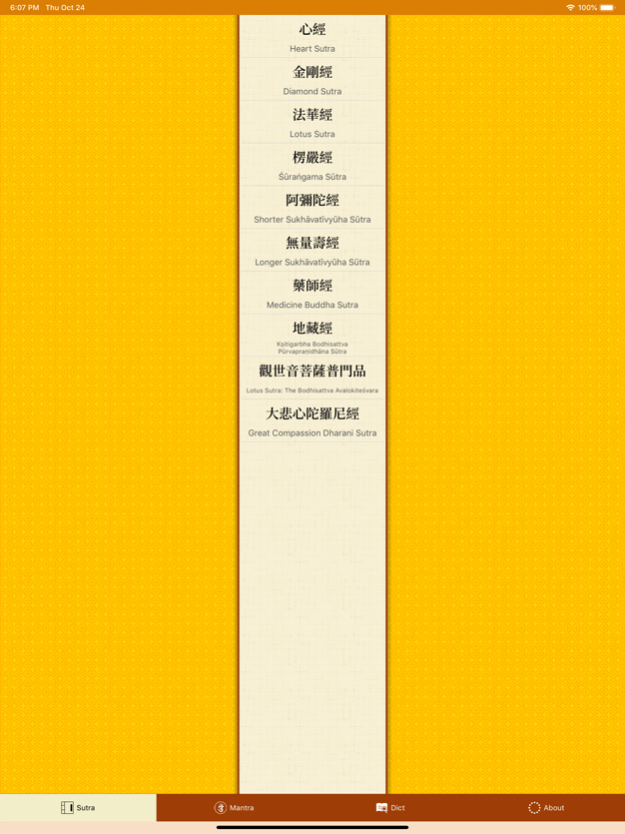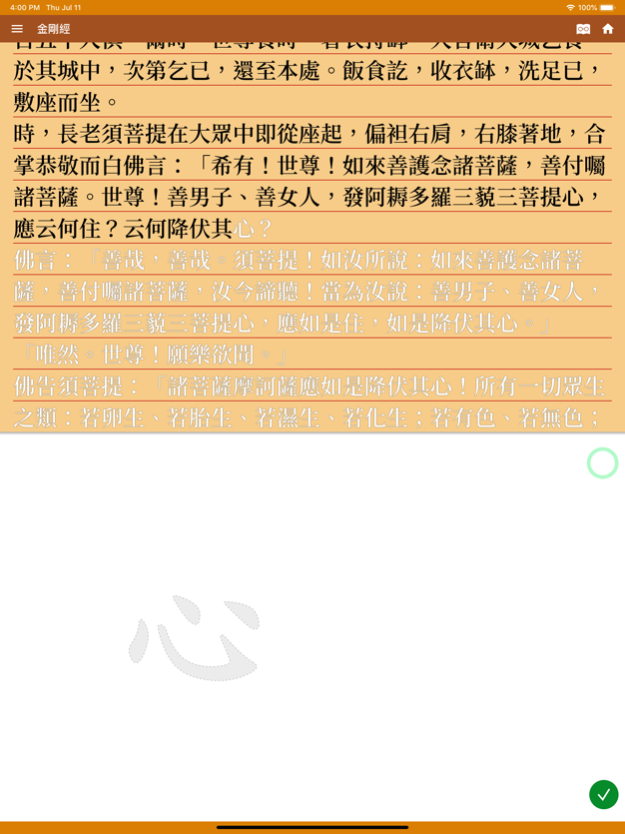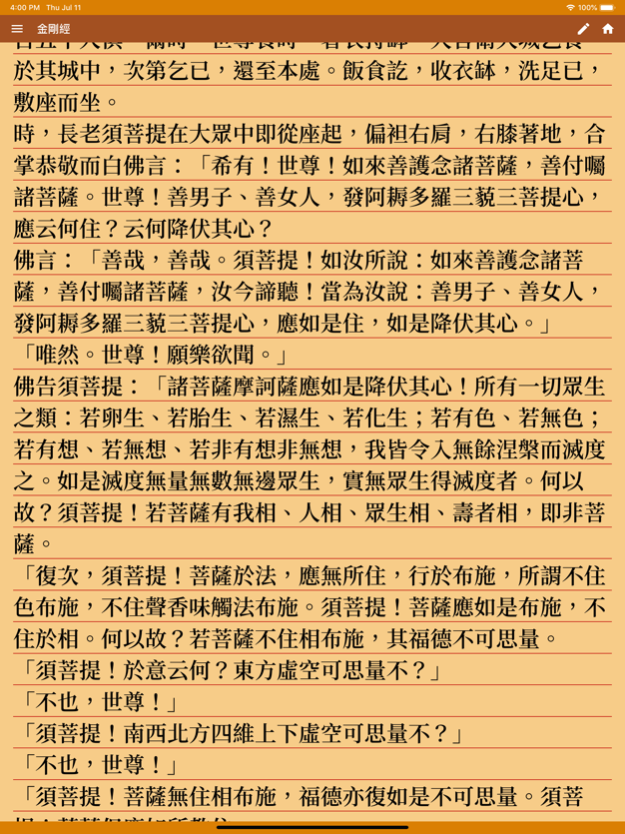WritingSutra 2.1
Continue to app
Free Version
Publisher Description
"WritingSutra" provides Chinese Buddhist Sutras, mantras for hand-writing or reading, such as: Heart Sutra, Diamond Sutra, Shorter Sukhāvatīvyūha Sūtra, Lotus Sutra: The Bodhisattva Avalokiteśvara, Medicine Buddha Sutra, and Great Compassion Mantra, etc., users can use it to write or read the content on their mobile phone or tablet at any time.
.Features
"WritingSutra" provides Chinese Buddhist texts for hand-writing or reading at any time, using the "writing mode" and "reading mode". Users can adjust the font size according to their preference, and it also provides the writing records and text editor for transferring of merit.
.Content
"WritingSutra" provides two parts, including the common Chinese Buddhist sutras and mantras.
Sutras included: Heart Sutra, Diamond Sutra, Shorter Sukhāvatīvyūha Sūtra, Lotus Sutra: The Bodhisattva Avalokiteśvara, Great Compassion Dharani Sutra, and Medicine Buddha Sutra.
Mantras included: Great Compassion Dhāraṇī, Mantra of Eliminating Fixed Karma, Om mani padme hum, Medicine Buddha Dharani, and Ten Short Mantras.
Oct 31, 2019
Version 2.1
・Fix Bug on iOS13 device
About WritingSutra
WritingSutra is a free app for iOS published in the Reference Tools list of apps, part of Education.
The company that develops WritingSutra is Yu-Chiang Kuo. The latest version released by its developer is 2.1.
To install WritingSutra on your iOS device, just click the green Continue To App button above to start the installation process. The app is listed on our website since 2019-10-31 and was downloaded 1 times. We have already checked if the download link is safe, however for your own protection we recommend that you scan the downloaded app with your antivirus. Your antivirus may detect the WritingSutra as malware if the download link is broken.
How to install WritingSutra on your iOS device:
- Click on the Continue To App button on our website. This will redirect you to the App Store.
- Once the WritingSutra is shown in the iTunes listing of your iOS device, you can start its download and installation. Tap on the GET button to the right of the app to start downloading it.
- If you are not logged-in the iOS appstore app, you'll be prompted for your your Apple ID and/or password.
- After WritingSutra is downloaded, you'll see an INSTALL button to the right. Tap on it to start the actual installation of the iOS app.
- Once installation is finished you can tap on the OPEN button to start it. Its icon will also be added to your device home screen.